Orbit Dock
Check this out. Orbit Dock is alot like the Mac OS X dock: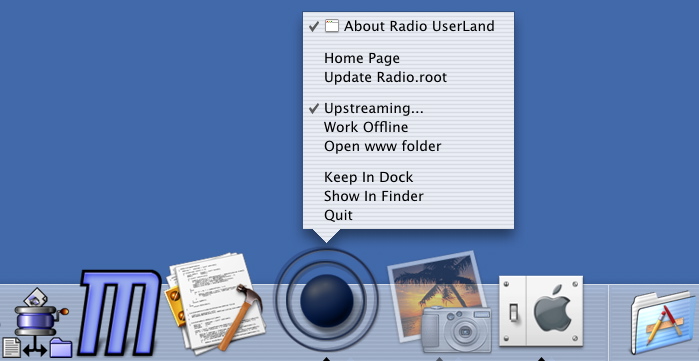
It's like the Quicklaunch toolbar in Windows. Except here, Orbit dock is toggled by clicking on it's system tray icon or by a key. It takes you to a different screen where a circular dock is stationed:
1. For some reason print screen didn't catch the mouse cursor, but it doesn't really matter.
2. When you move the mouse over any of the icons, it kind of zooms up (like in the mac os x dock). You can set this off if you want (as well as set the size of the icons).
Those icons you see can either be new folders which contain more icons or can be shortcuts to programs or folders themselves:
The one problem I have with this is that if you click on a shortcut to a program or something, then it goes out of the screen to as it opens up the new program or shortcut. I guess it makes sense if I want to open a full-screen game, but if all I want to do is start up Trillian + Skype + Firefox + any other number of things, I have to go back and do each one individually.
Aside from that, I am really liking this little app. :)
Max Payne 2 Theme by Rockstar Studios from the album:
Max Payne 2
4 Stars



2 comments:
Man.. I like your background... what's the dude in it?
That background's actually just for Orbit Dock, I have a different one for my desktop.
The background is actually of one of the elite Combine soldiers you meet in Half-Life 2. Check them out here:
http://en.wikipedia.org/wiki/Combine_%28Half-Life_2%29
Post a Comment