More Pics
I guess one could say that I'm pretty used to the iMac now. Like I've done in previous posts, I'll just give a bullet-list explanation of what I think so far:
- It is amazingly thin and also alot lighter than the first released iMac G5's.
- Unfortunately, Blogger doesn't seem to fully supported in Safari (I'm typing this in Camino).
- Front Row is absolutely awesome. A little on the laggy side, but otherwise, it is extremely nice.
- The built-in iSight cam is pretty nifty, although I haven't really used it for much.
- The noises the CD drive makes when it's reading a disc are different than any other computer that I've used.
- The L.E.D.'s are integrated into the material of the casing in such a way so that they aren't visible. This is especially impressive with the sleep light.
- Speaking of sleep; it actually works properly on this computer. I found that on our previous Dell, putting it to sleep was asking for trouble. When the computer would wake up, either certain applications wouldn't load or I'd get a BSOD. Here, sleep always works. And it works fast.
- As for speed, this machine blows every other computer I've used out of the water. It's probably mostly due to the dual-core Intel Core Duo. Although a RAM upgrade is really needed.
- I've used all of the iLife apps and each one of them are impressive. All of them let you easily do their respective tasks, but the true value is unlocked once you start making use of the integration.
- Installing applications in OS X is quite interesting and actually pretty different from installing applications in Windows. In Windows you just use an installer which automatically puts all of the files where they need to be in order for the application to run. In Mac OS X, the application is downloaded as a disc image. Double-clicking on it automatically mounts it. Open it up and you'll generally find just one application and a readme. At this point, all you have to do is just drag and drop the app to wherever you want on the hard-drive and then run it from there. That's it. There's no wizard or installer (although there are some large apps, like Office suites, that do have an installer); just drag and drop. However, there is a centralized location where it is recommended you put the applications (the Applications folder).








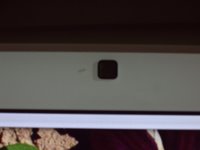



2 comments:
The noises the CD drive makes when it's reading a disc are different than any other computer that I've used.
Can you explain this? I bought a CD Burner that makes virtually no noise when spinning (due to some little balls in it that balance it or something), but using my dad's stock cd burner produces spin noises and reading noises...
Also, I'm interested in the software part of things. How is navigation enhanced? Can you find what you need when you need it?
I like the idea that there are little or no installers - I find that I don't like not knowing what programs are doing to my computer (for obvious reasons).
Sounds good so far! I totally had something else to say, but... I guess I forgot.
Post a Comment